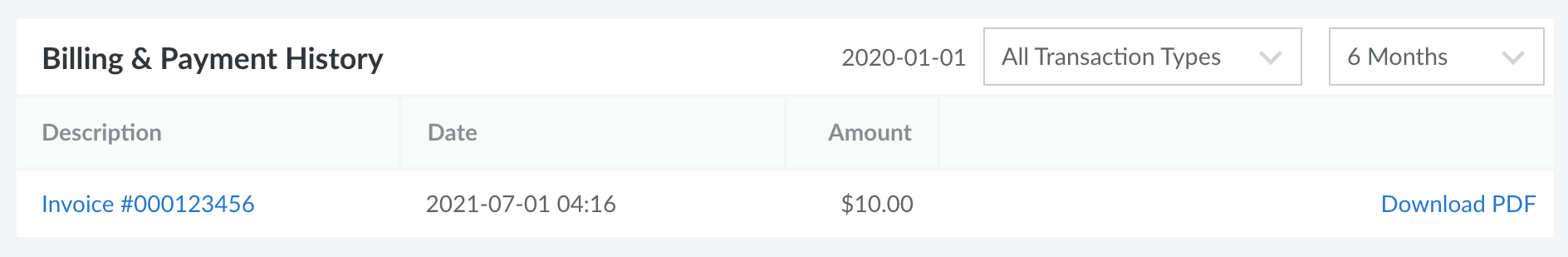Guides - View Invoices and Payment History
All of your billing history, including previous invoices and payments, is accessible within Cloud Manager on the Billing & Payment History section within the Billing Info page (see Accessing Billing Information). By default, all transactions (both invoices and payments) from the last 6 months are displayed. To customize this, use the dropdown menus on the top right of this section.



To view an itemized invoice, find the invoice row on the list and click the corresponding invoice number. This opens up a new page that displays each service that was active during the billing period, along with the additional details listed below:
- Description: The type of service and the unique label you’ve given it.
- From: The date the service started billing during this billing cycle. This could either be the date and time this billing cycle started or the date and time the service was added to the account.
- To: The date the service ended billing during this billing cycle. This could either be the date and time this billing cycle ended or the date and time the service was removed from the account.
- Quantity: The number of hours the service is being billed.
- Region: The data center and region ID for the service.
- Unit Price: The hourly rate for this service.
- Amount: The cost for this service excluding taxes.
- Taxes: The taxes that are charged for this service.
- Total: The cost for this service including taxes.
Downloading Invoices (PDF and CSV)
An invoice or payment can be downloaded as either a PDF or a CSV file. To do this, open the invoice within Cloud Manager and select either the Download CSV or Download PDF button.
This page was originally published on